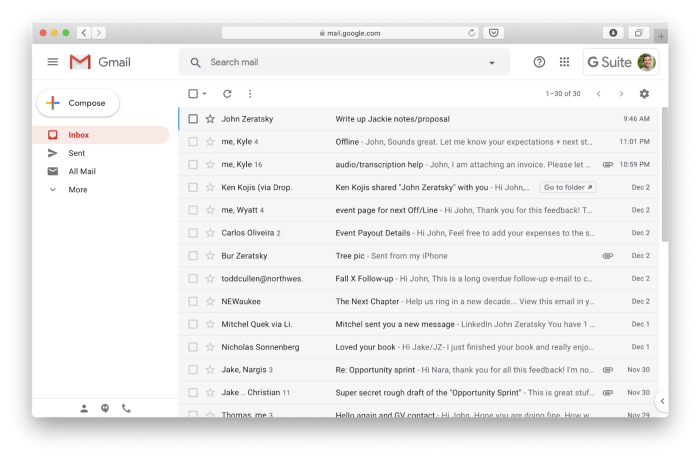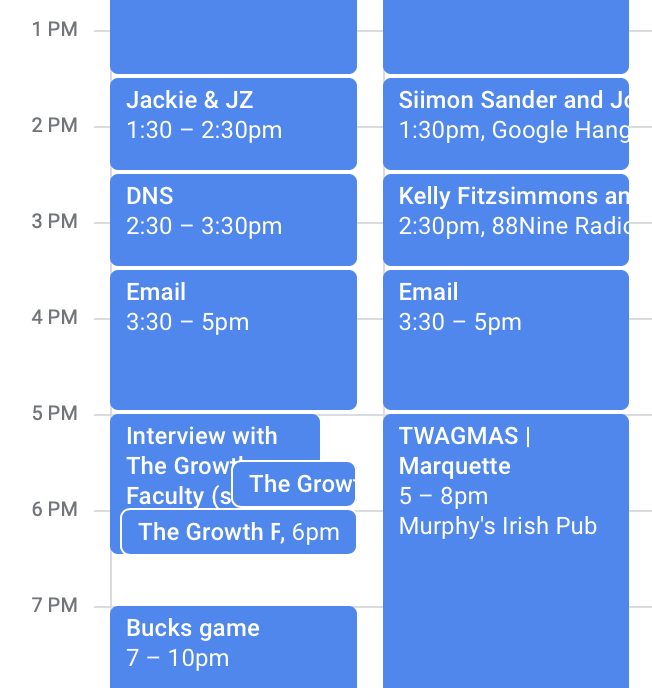The Most Effective Way to Manage Your Inbox Is Also the Easiest
All the productivity bells and whistles only make things harder.
Here are every day, low-tech tactics I use to stay responsive on email without going nuts:
#1 I have a single, no-frills inbox
After countless experiments and conversations, I still like to look at my email in a single list of messages. Here’s a screenshot:
Gmail is known for its multiple-inbox capabilities — for example, one for promotional emails, one for social media notifications, one for everything else — but I’ve found that segmenting my incoming messages only adds to my inbox anxiety.
We already have to check chats, DMs, Slack, missed calls, and that weird “secure messaging center” on our bank’s website.
Do you really want to add to the overload with multiple inboxes?
#2 I’ve removed email from my phone
If you struggle with email like I do, the single best thing you can do is remove email from your phone.
When I had access to my inbox on the phone, I still wouldn’t deal with any of my emails; I’d just look at them and make mental notes to handle them later.
And this habit — of checking email when you’re not in a position to do anything about it — creates attention residue, the inability to fully transition from one task to another, which in turn fragments our focus and causes anxiety.
#3 I schedule time for email
I don’t check email on my phone, but I do spend most of my day at a computer, which means temptation and access to email are always at hand.
To combat that, I set strict boundaries for myself. I check email three times a day: Twice in the morning for quick reviews, and once in the afternoon for a longer session.
To keep myself from letting email spill out into other parts of the day, I put my dedicated email time on my calendar:
#4 I assign a purpose to each email session
There are a few mental models I’ve applied to keep myself on task during my dedicated email time.
They’re admittedly goofy, but they work.
The first is a strategy I call “fishing bear.”
During my morning email checks, I imagine myself as, well, a fishing bear — standing on the bank of a river, reaching into the water to pluck out a tasty salmon here and there.
I look for important and time-sensitive emails.
If a message requires a quick reply, I write one. If it represents a chunk of work that needs to get done, I do it right away or put it on my calendar.
But during these sessions, I am not trying to clear my inbox or “process” my email.
That requires a different time of day and a different mindset.
In the afternoon, my energy is lower, my creativity is zapped, and it’s a great time for what I call “munching cow.”
Like an energy-efficient cow chewing on grass, I methodically work my way through my inbox.
Starting at the bottom, I read each message and reply, archive, or pull it out of my inbox (more on that in a minute).
When time is up, I do another quick fishing bear-style review of my inbox, just in case something important came in while I was munching away.
#5 I recognize when an email isn’t just an email
Sometimes I find myself with an important email stuck to the bottom of my inbox.
Because it’s important, I want to write a thoughtful response.
But that takes time and focus, and my email sessions aren’t optimized for that kind of deep work.
The perverse result is that the most important stuff in my inbox is the least likely to get a proper and timely response.
I used to struggle with this a lot until I realized that some emails aren’t really emails:
Feedback on a video
A partnership agreement
My proposal to a new speaking client
Emails about these things might land in my inbox, but the email isn’t the point. It’s just the delivery mechanism.
When I see a project disguised as an email, I pull it out of my inbox.
It’s no longer an email — it’s an activity to be scheduled.
Or it goes on my might-do list.
Or I make it my highlight for the following day.