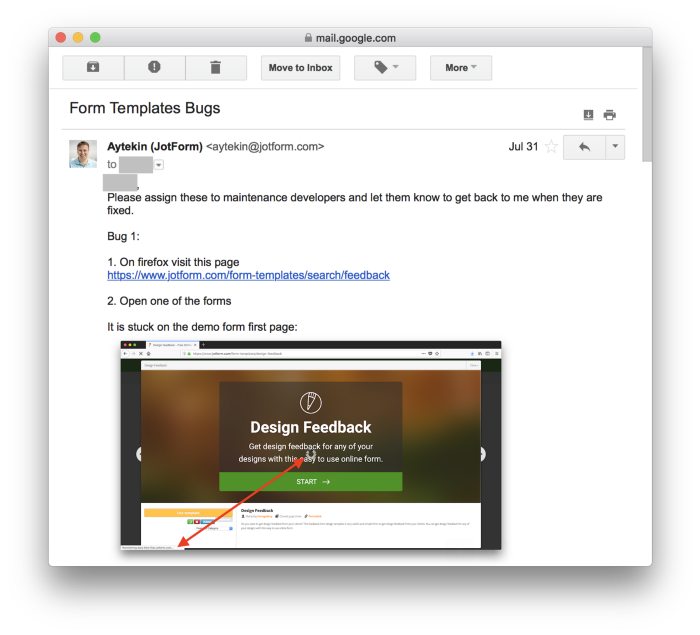6 Tips to Write Email More Effectively
Email certainly isn’t perfect, but if you create reliable systems and take control of your inbox, it can actually enhance your productivity.
#1 Use clear, searchable subject lines
The title of your email should summarize the body content.
For example:
“The number of active customers using the payment feature” tells me exactly what I’ll find inside — and whether I want to scan, go deep, or delete.
It’s also easily searchable If I want to find those stats later.
#2 Formatting is your friend
Huge text blocks are overwhelming.
If you have to write a longer email, use headlines, bullets, and numbers for clarity.
Ensure the text is scannable.
Highlight sections that need to stand out and make sure everything is easy to understand.
#3 Show, don’t tell
I love to use screenshots because a picture can be worth 1,000 words (or save at least 500 words of rambling text).
Tables can be great, too.
I’m a big fan of Google Spreadsheets.
Copy the relevant cells into your email or share an annotated image, and try to keep the text to a minimum.
#4 Clarify the recipient
For group emails and multi-person threads, always address the person(s) who needs to read or respond to the message.
You might be cc-ing six other people, but if I need to reply, for example, start your note with “Hi John,” instead of a generic greeting.
#5 Use @ tags
In addition to a targeted greeting, tag anyone in a group thread who needs to take a specific action.
It’s human nature to see our own name pop out on the screen, so use that to your advantage and help the recipient to see your task or question.
#6 Call out the action item
Whenever possible, use colors, highlights, or bold the text when you’re making a request.
Ensure it’s separated from the body of the email, so it’s easy to find when someone is scanning the note.
If you ask for something at the beginning of your message, repeat that request before you sign off.